
Why is your DualSense PS5 controller not charging in rest mode? How can you keep your PS5 controller charged? In some cases, your PlayStation 5 might not be charging up your DualSense controller properly in rest mode. As part of our PS5 guide, we'll go over what's happening in these instances, and explain some alternative ways to get your controller charged.
PS5 Controller Not Charging During Rest Mode
Although this isn't affecting everyone, there are a number of PS5 owners who are struggling to charge their DualSense controllers using the console in rest mode. The issue seems to only relate to the front USB Type-A port (the larger one) on the PS5. If you plug in your PS5 controller with the included USB cable to the front USB Type-A port, you may find it doesn't charge your controller during rest mode. You'll know if you have this issue because the light bar on the controller won't be glowing orange.
How Can You Fix the PS5 Controller Charging Issue?
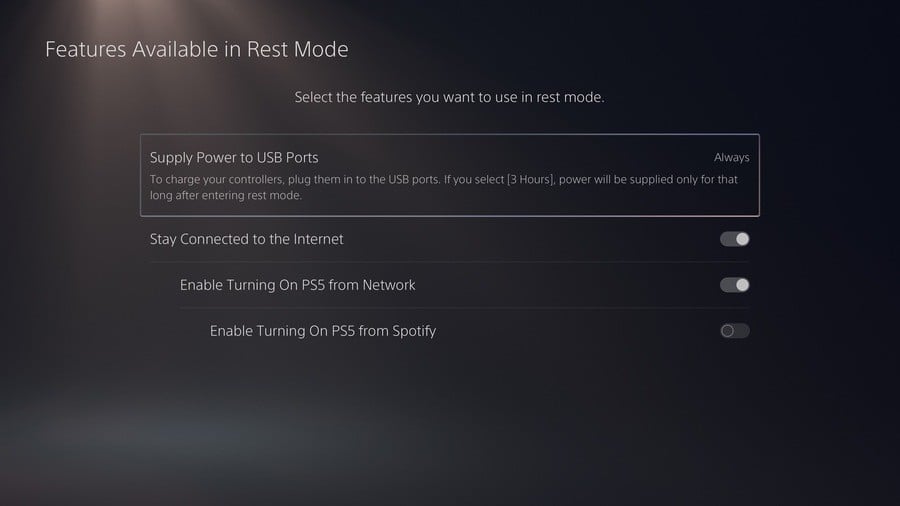
Update: Sony has now released PS5 firmware update 20.02-02.26.00. While it doesn't say so, this system software patch fixes this issue. We've tested the faulty front USB port since installing this firmware update, and in our case, it now successfully charges the DualSense. Therefore, we'd strongly advise that you install the latest PS5 system software update and you should no longer have this problem.
If you are using an earlier version of PS5's firmware, there are a few things you can try to ensure your DualSense PS5 controller charges properly. The first step is to check your PS5's power saving settings. Go to Settings > System > Power Saving, then go into Features Available in Rest Mode. Go into Supply Power to USB Ports and ensure either 'Always' or '3 Hours' is selected.
If your PS5 controller still won't charge via the front USB port in rest mode, try using one of the console's rear USB ports, located on the back of the unit next to the other sockets. From our own testing, this solves the problem.
PlayStation itself has acknowledged the issue on its website, and makes some more suggestions:
- Try using a different Type-A to Type-C USB cable. You'll need to make sure it's capable of "charge and sync" or "charging and data" rather than charging only.
- Try a Type-C to Type-C USB cable. Using a cable like this, you'll plug your controller into your PS5 via the smaller USB port on the front of the console.
- Try using a standalone charger that's USB standard compliant.
Alternatively, you could purchase an official DualSense Charging Station. This accessory allows you to store and charge up to two PS5 controllers, and doesn't require that you plug it into the PS5 itself.
Please note that some external links on this page are affiliate links, which means if you click them and make a purchase we may receive a small percentage of the sale. Please read our FTC Disclosure for more information.
Have you been having issues with charging your PS5 controllers? Tell all in the comments section below, and be sure to check out our full PS5 guide.





Comments 37
Mine charges but wow the noise is loud.
Found out that the noise is the power to the USBs in rest mode so just shut it off and charge my controller with a plug in the wall.
I don't charge my controller using the PS5 USB. What I do is plug the charge cable into an Apple plug and charge my controller that way.
Yea I plug mine at the back and it looks 'cleaner' at the front anyway so it all good.
Always rest mode and charging (3 hrs) so DS is always fully charged when I pick it up
I wouldn’t know. Been too scared to use rest mode, lol.
I think mine were charging ok but I decided to go with an old phone charger anyway.
Just tell me who has stock of the official Sony duel sense charging and I will buy one.
Another item out of stock and also scalped as well I see.
Sony really need to sort this bug and dam game loading bugs out. My disc version of Demon Souls was deleted for no reason. So trying again now with tips from on here.
My sack boy won’t load at all.
Come on Sony get dam fixing.
I had this and was thinking I'd need to get a new controller but looks like there's a simple option. Will buy the charge stand once its back in stock as wanted one anyway. Assuming the ps4 one doesn't work with ps5 controllers
Seeing as this option makes the PS4 and Pro hang, I've never used it and won't use it on the PS5 either.
@thefourfoldroot I haven't used rest mode either, I'm not chancing it right now.
@thefourfoldroot same here. Might try it in a couple of months
I don't use rest mode and just recharge while playing when needed, using a 3m cable to reach and works great.
@AJDarkstar yes it's the way I've charged my controllers for years, it's far more convenient and I don't really get why so many people are obsessed with doing it from the console or, even worse, paying up for the charge station thing. Neither of those methods will charge the controllers any differently than just using a regular usb charger.
yup this happened to me last night.
plugged it into the front usb and it didn't charge.
updated my rest mode settings and plugged it into one of the back usbs. if this works cool!
It's interesting that front USB-A port doesn't work in rest mode. Has anyone tried the USB-C one?
Yea I had this problem with the front usb then someone on here told me to try the back usb, tried it and it worked fine. So all good now, lucky as I thought I had a dodgy controller and was going to get another one as ps5 is too far to play and charge.
Why are Playstation still the only controllers that can't just plug into any wall charger? Every other console I can plug into any USB charger with any power-only cable and charge them. Playstation, consistently, only works when charging on the console or a PC.
It's infuriating. I've learned to adore the AA batteries of XBox controllers....no weird "leave the console in rest mode just to keep your controller charged." Not using rest mode therefore doesn't really become an option for PS, otherwise you end up just playing on wired controllers to keep them charged. What's the point of having a wireless controller at all if you just end up using it wired all the time?
Those of you saying you just use a wall charger....how? I've never had a Playstation controller that worked on a wall charger. It flicks on, then off, and doesn't charge. Works on consoles and PCs. Nintendo and XB Play & Charge controllers will charge from a potato.
@NEStalgia There's no trickery to it, it just works. I've got two DS4s and I can charge them from the PS4, my PC, my laptop, wall charger, or an extension cord with USB sockets on the end. I've used USB leads of various lengths, both fully wired and 'charge only' cables. Never had an issue.
Was the same with DS3s on PS3, and while I don't have a PS5, I did get a DualSense and that charges fine too, via a USB to USB-C lead.
@Paranoimia That's so weird....I've never been able to get a DS4 or DS3 to charge on a wall charger. Admittedly I haven't tried Dual Sense yet. I've tried many chargers. Chargers that charge XB Play & Charge batteries, and ones that charge Switch Pro and WiiU Pro.....but they never work on a Dual Shock. (Maybe I'll try Dual Sense, though I don't expect it's fundamentally different.)
The official comment in the article mentioning the need for a cable with data support, not just charging support, seemed to indicate similar behavior.
Not had an issue with the front USB not charging the controller. Got my USBs set to 3hr. Did you update the controller firmware during initial set up. I've only had one full system crash caused by Spiderman Miles Morales. Waiting on a firmware / game update before I play it again. Just been closing my games before entering rest mode, never had an issue so far 😎
@Snake_V5 same here and honestly it starts so fast I almost don't see the point right now (outside of downloading games, which I'm good for a while).
I went from a cold boot to actual gameplay on Miles Morales in just 38 seconds (I timed it as I was curious). That's good enough for me until I know the issues with rest mode are fixed.
The orange light on my DualSense doesn't come on when it's plugged in at the front while the console is ON, nevermind in Rest Mode. The console does say that it's charging though, just no orange light.
Sony should have delayed the release of PS5 until after it had been tested thoroughly. Both next gen consoles have been rushed out to meet an arbitrary deadline. It's bad enough when games are released prematurely and riddled with bugs but for a £450 console it's unacceptable.
Early adoption always has a certain amount of risk but this time every aspect of the launch has been fubar.
@jfsebastian The thing I really don't get is that it seems like Sony had the Dev kits out the door far earlier than Microsoft, so a lot of these multiplats were in the oven for PS5 much sooner and came out with more polish as a result. But they hardware seems like they ripped it off the prototype floor and sent it to the factory the day before launch.
Meanwhile MS seems to have more or less locked down most of the OS and hardware to a mirror shine before production, a few minor glitches here and there. And then they shoved the devkit out the door last month like "oh shoot, we forgot the games!"
If anyone is still having problems, trying resetting the controller. There's a pinhole on the back with a button inside, hold for 5 seconds... that's it. Do it whilst the PS5 is on and connected via USB, then press the PS button to re-pair.
That fixed my charging issue immediately.
@THGhost When your console is on, there is no need for that orange light on controller, the icon in system is indicating it is charging.
@Matej But what if you want to leave the controller on the floor to charge while you use another one? Having the orange light letting you know it's charging successfully would be rather useful. The PS4 did it by flashing the DualShock 4's lightbar yellow. Feels like an oversight to me ¯(ツ)/¯
@THGhost I think it depends if the controller is on? I mean, if both controllers are on and logged into account, you would see two icons and see status. If you are using one controller and the other is off and connected to console for charging, it should indicate charging via orange light. That's my guess at least.
Hello! This has now been updated. The latest PS5 firmware update seems to have solved this issue.
@ankehuber that's not normal behavior. I think you should contact sony. Mine is completely silent when I charge it in rest mode.
@razorxkenshin hmmm, now you have me thinking. I mean I couldn't hear it the first time I charged because it was daytime and the wife was watching TV but when I charged them at 4 in the morning with nothing else on it was loud.
This has been fixed in the latest firmware update 25th November 👍
I have an issue that even though I turned the USB ports on in rest mode it doesn’t power my Astro A50 Base station in rest mode from the back USB ports which isn’t a huge deal but means my headset only charges when the system is on. Does anyone else have this problem?
Interesting... I found out that my Controllers only charge in rest mode if I plug them into the front USB... I should try again after the update. I'm using a third party charging dock.
@NEStalgia I can only speak for the DualSense, not for any previous controllers, but I could even charge it on the Switch with the Nintendo Cables (I tried it with the second controller I ordered, which arrived a week prior to the PS5). Also charged it with my phone charger and phone cable. Any phone USB C cable should be capable of data, maybe that's why it works?
If the cable really is a "sensitive" part in the whole chain, I actually don't understand why Sony is not packing the DualSense with a cable. If you buy a second one for 70€, no cable is included...
@mazzel huh, I'll definitely try it, though i do have charge only Anker usbc cables i use for charging external batteries for switch from a wall charger. Maybe they did finally fix it for ps5. The ds3 and ds4 definitely didn't like most wall chargers. And then there's vita ...
Haha, yeah, Sony's never included cables with spare controllers for ultimate cheapskate points. It's annoying. So least with ps5 they included a reasonable length cable. Ps4 shipped with this little 1m cable you'd have to hunch over the console to use to set up the system while awkwardly craning to see the screen. At least at launch, maybe they improved the lengths later.
@jfsebastian
It hasn’t been great but then again no console launch has been smooth since the GameCube and original Xbox.
Not including the PS2 in that list because launch PS2s were horribly unreliable.
Only option I can get to work at the minute is the Nintendo Switch charger, no USB on Ps5 will charge, nor any combination of USB-C/wall socket I have.....
Tap here to load 37 comments
Leave A Comment
Hold on there, you need to login to post a comment...