
What are the best external hard drives and SSDs for PS5? As ever, storage is something you'll need to think about when you get a PS5. The console's internal storage can only hold so many games, and if you're buying lots of titles, you'll definitely need a bit of extra space. Fortunately, using external USB drives couldn't be simpler. Any external HDD or SSD that connects via USB 3.0 will work with PS5 (and PS4 too), and will give you lots of room for all your games.
So, which external hard drives are best? As part of our PS5 guide, we're going to explain why you should use external USB drives, the perks and limitations, and of course, make some recommendations for any budget. We'll also explain how to transfer PS5 games from console storage to a USB device.
Please note that some external links on this page are affiliate links, which means if you click them and make a purchase we may receive a small percentage of the sale. Please read our FTC Disclosure for more information.
Best PS5 External Hard Drives
Here are some options if you're looking to buy an external HDD for your PS5 console, ranging from 1TB in size to a whopping 5TB. As you'd expect, prices vary depending on the storage space you're after:
Best PS5 External SSDs
If you're looking to buy an external SSD for your PS5, we've included some options for you below. SSDs tend to be more expensive, but are generally much faster at loading data than regular hard drives:
How to Move PS5 Games Between Console Storage and USB Storage
If you want to transfer some of your PS5 games to an external hard drive (or the reverse), it's a fairly simple process.
To start with, you need to get to Games and Apps in Console Storage in Settings. You can do this either by pressing Options on a PS5 game and selecting Move to USB Storage, or going to Settings > Storage.
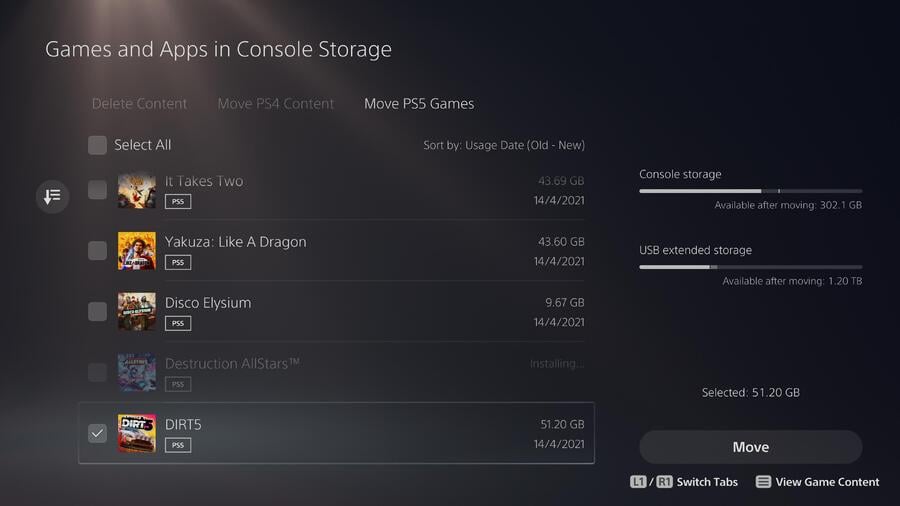
Once you've found the menu, you will be able to select the PS5 games you want to move from a list. Simply check the box next to the software you want to transfer, and then hit Move. You can transfer multiple games at once.
The PS5 will then take a few minutes to move your games from the internal SSD to your connected USB drive (or vice versa). This might take a while, depending on the amount of data you're moving.

Note: PS5 games stored on external HDDs or SSDs cannot be played. To play these games again, they will need to be installed on the console's internal SSD. You can follow the steps above to bring them back when you want.
Why Use an External HDD or SSD on PS5?
If you own a PS5 and need some extra storage space for your games, your best and easiest option is to purchase an external USB drive. Whether you get an external hard drive or solid state drive (SSD), the device will enable you to install many more PS5 and PS4 games by giving you extra storage space.
Once you've plugged in a USB drive to your PS5, you will be able to transfer games installed on your PS5's internal storage to the external drive, and vice versa.
If you have a big library of PS4 games, plugging in an external drive will allow you to play them on your PS5 via backwards compatibility without taking up space on PS5's precious internal SSD. You can also store native PS5 games on an external hard drive, although they cannot be played while they're not on your PS5's internal storage. However, it's much quicker to transfer PS5 games to and from an external device than it would be to re-download them.
To learn how to use an external drive on PS5, see our guide: How to Use an External Hard Drive on PS5. For more on backwards compatibility on PS5, check out this link: PS5 Backwards Compatibility: Can You Play PS4 Games on PlayStation 5?
Can You Use External HDDs or External SSDs for PS5 Games?
External HDDs and external SSDs are compatible with PS5, but you can only play PS4 games from them. PS5 software is designed to run from the console's ultra-fast custom SSD, so PS5 games cannot be played while stored on external devices. While you can't play PS5 titles using an external HDD or external SDD, you can transfer games across for storage purposes. This can save bandwidth, so you don't have to re-download entire games when you run out of space.
Hard Drive vs SSD: What's the Difference?
The main difference between a hard drive (HDD) and a solid state drive (better known as SSD) is simple, and boils down to how they store data. Hard drives are mechanical devices, and SSDs store data digitally. While HDDs are usually much cheaper than SSDs, they are also slower at reading data. SSDs are much more efficient, but come at a higher cost.
What's the Difference Between PS5's Built-In SSD and an External SSD?
The PS5 sports a state of the art, custom made SSD built into the console. This SSD is not like any other SSD you can buy off the shelf — it's extremely fast, and purpose built to run PS5 games. External SSDs are fast but are not as advanced as PS5's built-in drive. They're compatible with PS5, but there are some limitations. For more information on using external SSDs with PS5, check this guide: Which SSD Drives Are Compatible With PS5?
This article is part of our PS5 buyer's guide, which can also help you with the following:





Comments 10
Got a western digital 2tb external, have lots of ps4 stuff on board. Works a charm with my ps5. Soon as I put ps4 disc in installs straight to external then ready to play:)
Crucial MX500 SSD with a Sata USB cable would be my preferred choice, same drive made a world of difference when installed in a PS4 Pro
@The_New_Butler Hey mate, what’s the benefit of this? Just price?
I weighed the benefits of either buying a external 2tb ssd or buying a 8tb HDD and I went with the HDD and don't regret it. The PS5 storage is already limited so I didn't need the PS4 space to be limited as well, plus the speed gains in games is between 15-45 seconds which to me doesn't equal being able to store my entire PS4 library.
Had a T5 for my PS4 Pro, it was crazy fast and problem free, highly recommended.
I have a 4 TB Western Digital MyBook with a separate AC power source. If my PS4/5 crashes I'd prefer power not get cut to the drive, which would be the case with your typical external USB powered drive.
Had it for two years on my PS4 and now PS5, not a single issue.
Been tempted to upgrade to an 8 TB model, but that's probably overkill. As is an SSD, honestly. Not a huge benefit for a larger cash outlay. My priority is storage capacity, not speed.
Hell...I don't believe my original PS4 could even use the full bandwidth of my current hard drive. My PS5 can.
@Spoonman-2 That's the SSD that my PS4 Pro has in and totally agree about the performance.
Cold boot to operational in a shade over 20 seconds and so fast loading games from the internal drive.
With regards to the PS5, it seems like a half-arsed solution to not allow PS5 games to be played from the drive in the exact same way that it's dad does. I can see it causing problems if the game tries to make use of the trick SSD inside the PS5 but not everything (certainly 3rd party) will make use of it.
Agreed with @the_new_butler don't get an external ssd.
I got this one
https://smile.amazon.co.uk/dp/B078WST5RK/ref=cm_sw_r_cp_apa_glc_fabc_8PDZ0M8YA1J6WKCADMSH?_encoding=UTF8&psc=1
And the sabrent ssd to usb connector.
Works great and as noted already, digital foundry recommended it. So you can be assured it has good performance.
https://smile.amazon.co.uk/dp/B017NIDXF0/ref=cm_sw_r_cp_apa_glc_fabc_7496BJJECAG07XPAJ4QD?_encoding=UTF8&psc=1
I've had a 3 of those Samsung SSD's. And all 3 failed.
@The_New_Butler I think they've been watching us 🤣
Tap here to load 10 comments
Leave A Comment
Hold on there, you need to login to post a comment...