
What are the best 4K TVs for PS5 in 2024? Sony has ushered in the start of a brand new console generation with PlayStation 5, and with that comes new technology to be taken advantage of. No matter what television set you currently own, you're going to notice a big upgrade the moment you boot up the new console. However, if you truly want to take full advantage of its capabilities, a sufficient TV will be needed to go hand in hand with the system.
Most of us have wrapped our heads around 4K resolution and HDR, but what about support for 120fps? What is a Variable Refresh Rate? Worry no longer because we're going to break everything down for you and recommend the best 4K TVs for use with PS5. For more general information on the console, check out our comprehensive PS5 guide.
Please note that some external links on this page are affiliate links, which means if you click them and make a purchase we may receive a small percentage of the sale. Please read our FTC Disclosure for more information.
The Best 4K TVs for PS5: What Should You Be Looking For?
Understanding what it is you need to be looking out for when it comes to purchasing a new television set, especially for a new console, is not the easiest task. Believe us, we've been there. With lists upon lists of specifications to parse through, it can be difficult to identify what separates the best TV from the rest. Because of that, we're going to list some of the most important features you need to be looking out for when considering what TV to purchase for use with PS5.
- 4K resolution is the most obvious and basic place to start. Many PS5 games will target native 4K, which is 3840 x 2160 pixels. Some titles may instead opt for a dynamic 4K resolution, which slightly decreases visual quality so that other aspects of the experience can run better. A better frame rate is just one example of why a studio may choose a dynamic 4K resolution. Almost all of the latest TVs support 4K so you shouldn't have to worry about selecting the correct resolution.
- HDR is one of the features introduced to the console market by PS4 Pro (See Also: Best PS4 HDR Games), and it stands for High Dynamic Range. It increases the quality of pixels a TV can display, making them far brighter and much darker depending on what you're viewing. In unison with a 4K resolution, a television with both features will contain more pixels at a much, much better quality. When it comes to selecting the right TV for HDR support, you'll want to look out for one that specifies HDR10.
- 120 frames-per-second is now possible with PS5, but you need the correct TV to go alongside the console. All 4K televisions can support up to 60 frames-per-second, but if you want to double that, you must purchase a 4K TV with HDMI 2.1 and 120Hz support. Sony will supply an Ultra High-Speed HDMI cable inside the PS5 packaging for use with next-gen games that support the increased frame rate (See Also: All PS5 Games Running at 120fps). If you want to guarantee yourself support for PS5 games with 120 frames-per-second capabilities, the only way to do so is with a 4K TV that has HDMI 2.1 and 120Hz support.
- Variable refresh rate is separate from the typical chatter of gaming frame rates. Commonly referred to as VRR, it is a new feature that allows the PS5 and TV to communicate and adjust refresh rates on the fly (See Also: All VRR Optimised Games for PS5). A poor refresh rate is what results in screen tearing and judder so this feature works to eliminate the problem by adapting to what's on the screen. Not all 4K televisions come with a variable refresh rate so this is another feature you should keep your eye out for when selecting the correct set. It does go hand in hand with HDMI 2.1 support, though, and we have a few TVs containing the feature below.
- Ray-tracing is another feature that PS5 is introducing, and the best thing is you don't need to worry about whether or not a 4K TV supports it. These improved lighting systems are controlled by the console and its games entirely, meaning you don't need a specific television set to experience them (See Also: PS5 Ray Tracing: What Is It?).
- Input latency is also very important when choosing the right 4K TV for gaming purposes. This is the time it takes for your button press to be accepted by the console and then sent to the TV for display, so you want this particular statistic to be as small as possible. Some of the best 4K TVs right now have input latencies at around 10 milliseconds or less, which is excellent for gaming. This window can increase to 30ms, at which point input latency will be noticeable. This won't be an issue for the 4K TVs we recommend, however, as input latencies will be listed as part of the detailed breakdowns below.
The Best 4K TVs for PS5: Our Recommendations
Now, taking everything we've learned into account, we're going to share our recommendations for the best 4K TVs you can buy alongside a PS5. We'll start at the high-end with television sets offering absolutely everything you could ask for before working our way down the price scale for the money-conscious gamer. That will result in the loss of some features the cheaper we get, however.
Top Tier: The Best of the Best
Ready to see the absolute best of the best? These TVs are perfect for those who have a strong budget and are wanting to experience every last juicy bit of detail that their PlayStation 5 can offer. Let's dive in...

LG OLED C2 and C1 TVs
We start with the absolute best of the very best. LG's range of OLED televisions include absolutely every feature you could possibly want for PS5 gaming. With four HDMI 2.1 ports and support for 120Hz in the latest models, you'll be able to run capable PS5 titles at 120 frames-per-second. 4K is correct and present, and so is HDR10 — there's even variable refresh rate support. The OLED panel also dramatically improves image quality and colours across the board, making it the true differentiator when compared to any other TV on this list. If money isn't a problem, you won't be able to do better than the latest and greatest from LG.
The C2 is the latest model, if you're looking for the latest kid on the block, but consider stepping down to last year's C1 if you're wanting to save a bit of cash.
- Available in 42, 48, 55, 65, and 77-inch variations
- 4K, HDR10, HDMI 2.1, 120Hz, VRR
- An incredibly low 1.5ms input lag
- Prices start at roughly £1,399/$1,399
LG OLED C2
LG OLED C1 (2021 model)

Samsung QN95A and QN90A QLED TVs
If you're worried about burn-in from an OLED panel and are turned off by the seriously high price of the LG OLED TVs, Samsung's QLED TVs are another fantastic choice. QLED is Samsung's take on OLED and is widely claimed to be brighter and have a longer lifespan across larger screen sizes. OLED, meanwhile, has better viewing angles and deeper black levels.
The QN95A and QN90A models are identical in many ways, but there are some key differences. The QN95A is the company's flagship 4K model and is the only one of the two to feature four 2.1 HDMI ports (the QN90A only has one), but both models have 4K screens and that all-important HDR10 + dynamic HDR.
If your budget can't stretch to accommodate the LG C2 range, this should be your next consideration. Note that the QN95A isn't available in North America.
- Available in 55, 65, 75, and 85-inch variations (availability is harder to come by in 2022)
- 4K, HDR10+, HDMI 2.1, 120Hz, VRR
- Roughly 9ms input latency
- Prices start at roughly £1,000/$1,200
Mid Tier: Mid-Budget Options That Still Tick All the Boxes
If the models shown in our top tier are a bit out of your current price range, consider checking out these next selections. Here, we've handpicked TVs that still offer all the essentials to get the most out of your PS5, but are more affordable thanks to their cheaper display technologies.

Sony Bravia X90J 'Perfect for PlayStation 5' TV
The next TV on our list comes directly from Sony – the Bravia X90J. This model is one of several TVs launched by Sony in 2021 that fall under its "Perfect for PlayStation 5" campaign, designed specifically for use with the console.
It comes with HDR10, a very nice and low 8.5ms input lag, is available in a number of sizes, and offers 120fps support thanks to its two HDMI 2.1 ports (there are also two HDMI 2.0 ports for your other devices). The downside compared to the more expensive choices above is that this TV has an LED screen, rather than the fancier OLED or QLED screens which offer a higher quality picture.
The X90J is the cheapest of the "Perfect for PlayStation 5" range, but with the likes of LG offering fantastic systems at more affordable prices than Sony's most extravagant sets, we'd recommend sticking to this lower end of the scale if you're after a Sony TV.
- Available in 50, 55, 65, 75, and 85-inch variations
- 4K, HDR10+, HDMI 2.1, 120Hz, VRR (via update)
- Roughly 9ms of input latency
- Prices start at roughly £799/$999
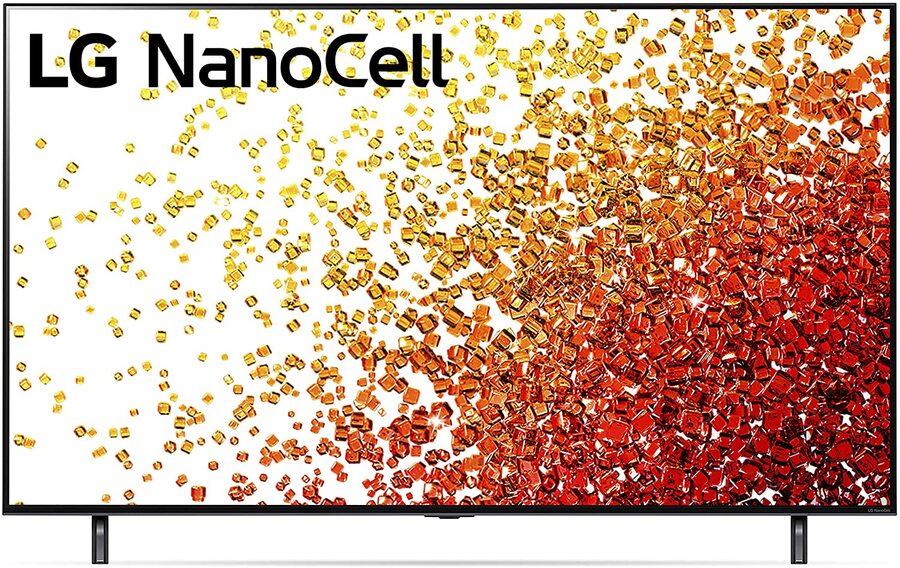
LG Nano90/Nano91 TV
The final option in our list that still supports 4K@120Hz thanks to its two HDMI 2.1 ports, the LG NanoCell range is one of the most affordable TVs that can still offer you everything you need to get the most out of your PlayStation 5.
The lower price is reflected in the screen quality – the NanoCell display is still very pleasant on the eye, but can't compete with the incredible contrast available on the OLED and QLED screens highlighted above. This set does include a 'Game Optimiser' mode to give you quick access to all your game-specific settings, however, meaning you can still tailor your display to suit your surroundings and activate them when necessary.
The Nano90 (or Nano91, as it's called in the UK) is an improvement on the previous Nano85/86 models and is a solid choice if your budget falls just below the amount necessary to pick up one of the better TVs above.
- Available in 55, 65, 75, and 86 inch-variations
- 4K, HDR10, HDMI 2.1, VRR (when 'Instant Game Response' is turned on)
- Roughly 14.7ms lag input (when in 'game optimiser' mode)
- Prices start at roughly £699/$799
Budget Tier: Fantastically-Priced TVs for Those on a Budget
In this section, our focus is on securing a more affordable price rather than making sure every perfect feature is available. The TVs from here on won't come with all the bells and whistles needed to make your PS5 shine at its brightest such as VRR support and 120Hz capabilities, but still pack in a gorgeous 4K display, solid frame rates and more to deliver a strong but budget-friendly package.

Samsung AU8000 TV
Offering plenty of bang for your buck, the Samsung AU8000 TV comes in at just £369/$347 for a 43-inch set and boasts of a fantastic 4K, HDR picture quality. There's no way of playing PS5 games at 120 frames-per-second on it, but an extremely low input latency ensures that a great deal of quality gaming can be enjoyed using this television. It also has tons of apps built into the operating system, meaning Netflix, Amazon Prime, Disney+, and more are only a button press away.
- Available in 43, 55, 65, 75, 82-inch variations
- 4K, HDR10, HDMI 2.0
- Roughly 10ms of input latency
- Prices start at roughly £369/$347
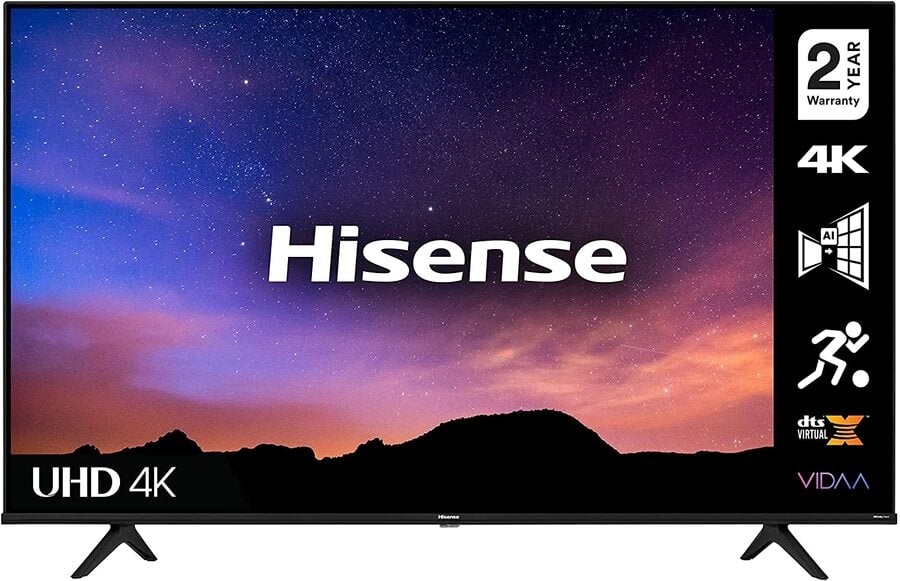
Hisense A6GT TV (UK Only)
Here we get away from the biggest TV manufacturers for a Hisense set that can still serve as a great upgrade for your home. This stylish television can be as small as 43 inches, which might be a better fit for those who don't have lots of space to play with, and is now regularly available at a very low price point for TVs in the 4K market.
The A6GT range still comes with HDR and a dedicated game mode designed to reduce input lag, and will therefore allow you to play your games comfortably. As long as you don't go in expecting to experience any titles at 120Hz (HDMI 2.1 isn't supported here) or marvel at the stunning displays offered in the TVs above, you'll be all good to go!
- Available in 43, 50, 55, and 58-inch variations
- 4K, HDR, HDMI 2.0
- Roughly 20ms of input latency (claimed by manufacturer, game mode only)
- Prices start at roughly £299

TCL Android TVs
Here we have slightly different TVs from TCL depending on your location, both of which are perhaps more ideally suited to those looking for more of an all-rounder budget TV. Both sets featured below advertise their compatibility with voice-recognition software like Alexa and Google Assistant, as well as their ability to connect to your Android or iOS smartphone, above all else, indicating that gaming isn't exactly the focus here.
However, the TVs still have HDR support and 4K displays, meaning that those looking to spend as little as possible will still get a decent image from their PS5. If you're trying and failing to convince any non-gaming family members to go with something a little more flashy, perhaps this option could be a decent compromise?
- Available in 43, 50, 55-inch variations
- 4K, HDR, HDMI 2.0
- Roughly 12ms of input lag when displaying 4K, higher at 1080p
- Prices start from £269/$269
This article is part of our PS5 buyer's guide, which can also help you with the following:





Comments 206
LG Nanocell 85 series does 4k/120 and is as low as $599 right now. Please add to the list!
I currently own a 4K TV, but I only have a PS4 Slim. One of the things I'm looking forward to about the PS5 is playing games like God of War and Days Gone in 4K.
I feel a little better that my TV made the list.
Given I got my TV a few years ago, I don’t have 120hz support and probably not Variable refresh rates. I don’t see the need to upgrade yet though. 120fps will be in so few games and with such huge compromise (even on series X, see Dirt 5 for example) that I’ll happily take 60fps at 4K.
Thanks for the reviews though, definitely will be useful in the future.
I bought an LG CX a month ago and I'm very impressed, but I wasn't able to get a PS5 on preorder so it may be some time before I see what the TV is capable of.
@Bentleyma- You're in for a treat 😁
@LiamCroft
Just FYI, during Prime Day, I was able to get the 65" Sony X900H for $998 USD + 10% back in credit by using my Prime card, so under $900 (before taxes). I wouldn't be surprised if similar deals pop up on Black Friday.
Also of note, the X900H remote controls my PS4 navigation and apps, which is cool. Not sure if it will carry over to the PS5, but it works on the PS4.
Another (potential) perk is that one of the X900H's HDMI 2.1 ports (HDMI 3) supports eARC...once a standard is settled upon and a firmware update is patched in.
Got the Samsung a month of so ago 55".
Very were doing 20% off if you use buy now pay in 9 months.
Got it for £875 😁
@LiamCroft Not really in the market for a TV as I just recently upgraded but the guide is appreciated nonetheless.
But is there any chance you guys could put together a PS5 sound system primer or recommendations article. The visual stuff seems pretty straightforward to me but when it comes to optimal sound setups, I'm really lost.
@lacerz my Vizio remote also worked to control ps4 in everything except games, not sure the support for PS5
@2cents
Interesting. I had a Vizio previously, but never tried to use the remote with the PS4. I only happened upon the Sony remote working because the TV's smart apps work so much better that I've started using them more and grabbed the remote while on the PS4.
A pretty good option is a TCL 4k tv. Those go as low as $200.
I currently own a slightly older Bravia TV but PS4, Switch and even Steam games played through Steam Link looked really good on that display. I can only imagine what a console capable of 4K out of the box can accomplish.
I have an LG B7 OLED that suffers from horrible burn-in damage, so I really need a new TV, but I’m not sure I want to go with LG again because of this experience 😢
I currently have a 4K60Hz HDR LG and I've been umm-ing and arr-ing the justification for a 120Hz upgrade. I don't believe many games next gen will take advantage of it and I believe most more demanding games will target 4K60, if so I'm pretty much set.
Although I have been tempted by the Sony Bravia XH9505.
My brother has a Samsung QLED an earlier model from last year though and personally I don't like it.
Even when correctly calibrated I find in HDR it oversaturates the colours compared to my LG that to my eye look far more accurate.
There's a fair bit of motion blur even in game mode and some input lag, red lightsabers in Battlefront 2 appear more pink-ish due to the overly bright panal and as I said I've verified via AV Forums and rtings that it is correctly calibrated.
That's why I would dismiss a Samsung QLED personally.
Lol talks about HDR and doesn't even mention the wide color gamut which is what actually makes HDR worth it. Some TV's have HDR but no color gamut and every HDR TV has HDR10, well can I expect from a journo 🤦🏾♂️.
Also I you care too much about and looking to buy a new TV check this website these guys are the best at analysing TV.
https://www.rtings.com/
@b1ackjack At this point I don't think 4K is an absolute necessity, especially with the advent of stuff like graphics and performance presets in console games. You only buy a 4K TV specifically for gaming if you want to futureproof for games/consoles that are further down
"QLED is Samsung's take on OLED"
Uhh...no. This is totally not true. Samsung QLED is some creative marketing for Samsung's upper-end LED TVs that have a filter applied to them. Samsung QLED is nothing like OLED or really even competitive too it except in the broadest sense that all TVs share. Arguably, Samsung's QLED TVs aren't even really QLED.
That being said, I am not saying you shouldn't buy a Samsung QLED if that is your preference but calling it Samsung's version of OLED is completely silly. It is just an LED-LCD TV with most of the same pros and cons that come with other LED TVs on the market.
@TheFrenchiestFry If we are talking about TVs, you are most likely either going to get 4K+HDR or 1080p without HDR. 1080p TVs with HDR are not very common.
If I was buying a TV for gaming I would 100% be looking at a set that could, at minimum, do 4K+HDR.
More than that, I think VRR is one of the biggest game changers from a gaming perspective and I doubt you will find a 1080p TV with VRR.
You might find some gaming monitors with those specs but most of them will rely on DP to deliver them which will be a problem for these consoles which need HDMI 2.1.
Of course, that assumes you are buying a new TV to begin with. If you are using an existing TV, it certainly isn't essential you run out and get a 4K model for your new console.
Are their any TVs that are smaller like between 20 to 30 inches or am I best looking at monitors?
Worth noting that the Q80t only does 120hz in certain modes, and specifically not game mode from what I’ve read. Bottom line is you can play at 120hz but have slightly higher latency.
@edulanza10
At least he noted input latency, as opposed to response time, like most retailers only bother mentioning.
Thanks for the guide Liam but it's annoying we're at a point where it looks like as we're upgrading our consoles we need to upgrade TVs as well. TVs just used to be TVs and it was the console that mattered. It's made gaming a lot more expensive tbh.
@AdamNovice Unless you literally don't have anything to play it on right now I would wait until you can get a monitor with HDMI 2.1 for reasonable money.
Bought a 49" Sony Bravia just the other month and Red Dead Redemption 2 on my original PS4 looks absolutely lush on it. Can't wait to see games in 4k.
@CptH0vvDy yes, but most TV's nowadays have a game mode which makes this issue non existent. Besides if you care really about input latency that much you get a monitor. But HDR is what actually worth upgrading a TV that's a game changer
Yeesh, everyone is making such a big fuss over HDMI 2.1 when most games won't even run at 120 fps in the first place. It's really not worth the hassle or money to upgrade to a HDMI 2.1 compatible TV if you already own a 4K TV. 60 fps is going to be the standard
@evan23 lol when I was reading it I noticed it lol he did no research. But I actually switch from an oled to qled. My oled got a burn in image which also it nowhere to be seen on this article. Samsung doesn't make oled tv because of this issue. But the qled are actually fantastic tv the colors are equal to oled. Oled just beat it in black levels
I've spent several weeks looking at review and comparison videos and reading articles on all these TV's
Bottom line is wait for 2021.
Every 4k TV has one issue or another, be it blooming, banding, burn-in with OLED, poor implementation of 4k. problems with colour, VRR and ALLM
Samsung are talking about releasing a mini-led TV with loads of benefits over both current gen led and OLED.
I've decided to wait for the 2021 TV's
@LiamCroft there is also Samsung Q70t it supports hdmi 2.1 and VRR it should be there too
@edulanza10 How I love it when you put effort into an article and people like you claim you’ve done “no research”. Have a bit more respect.
A cheaper option to LG CX if you can find one is the LG C9 4k, 122Hz, HDR
@edulanza10 Samsung doesn't make OLED TVs because LG owns the patents and Samsung won't buy panels from LG. In fact, they sued them over it trying to invalidate LG's patents so they could compete.
That being said, is OLED better than QLED? That is not an answerable question. It depends what you priorities are. There are pros and cons between LED TVs and OLED TVs.
My primary point was stating the QLED is Samsung's take on OLED is simply not true.
@Tchunga HDMI 2.1 isn't only about 4K@120. It also adds things like VRR, ALLM and eARC. Those add value in their own right.
Not saying you should upgrade just to get those things but if you are buying now I would definitely make sure the TV has HDMI 2.1 or wait until you can get a TV that does.
To achieve respectable HDR the TV needs to reach 1000 Nits, the Sony Xh90 peaks around 700Nits whereas the Sony Xh95 peaks at 1000Nits, aside from the lack of 2.1 Hdmi the Sony Xh95 is far superior in every other way to the cheaper Sony Xh90.
@evan23 but Samsung makes oled screens for their premium phones, also they supply apple with oled screen for the iPhone manufacturing process. Besides Sony, Vizio also make Oled TV I just seem to recall LG being more mainstream and affordable.
Jesus I absolutely agreed with you reading that statement was jarring in a TV buying guide.
@LiamCroft It's a lose lose for you guys. In previous articles people request some help regarding suitable TVs for PS5, and when you put one out you get "experts" creeping out the woodwork spouting their negativity. If you know more than the journalists then the article clearly isn't for you.
Thanks, good to bear in mind for the future. I just went for a cheap upgrade and am regretting not going for a set with 2.1 HDMI but even 4K 60 fps will be an improvement for my eyes!
Always been a Panasonic fan but our plasma recently died so we've got an LG CX65 coming this friday.
Bit worried about leaving the panny brand (I know LG make the panels) but HDMI 2.1 swung it.
@evan23 I still just don't see the point though. Technology is always advancing, right now the big thing is HDMI 2.1, next year it will be something else. And then again the next year. Trying to keep "up to date" with technology is a fools errand
wait you expect the wife not only to let me get ps5. (how much is it)now you think i should push for a new tv. Shes from transylvania i already add garlic to everything i cook as it is are you mad. shakes head
@Tchunga agree especially when my two kids spend more time watching it than i ever do. and they are restricted as well lol. I end up playing on my dual screen monitor set up. usally while im doing something else on the pc.
@edulanza10 I am not sure about the phones but for the TVs, I am pretty sure both Sony and Vizio are getting the panels from LG.
@Tchunga you could make that same argument about buying next generation consoles. To me, buying a set right now to connect to a PS5 and not getting something that supports VRR/4K/HDR would be crazy. VRR is the feature I think people are seriously overlooking. It will basically offer tear free gaming even when frame rates dip.
Again, not saying you should upgrade just to get those features, that is a whole different story.
@LiamCroft you have to question the age of the people that make these kind of comment's ...........Don't get disheartened we appreciate the effort you have put into the article.
As if I have the money to buy a PS5 AND a new TV lol
@Number09 @Gosberg Thank you guys!
@evan23 Thanks for the advice, I've got a 1080p TV that's still good for me so I don't really need one but I like to keep an eye out
@evan23 I think a console is a BIT different. But yeah you're right, you could make that argument. Especially considering most big next gen titles are also cross gen (with a few exceptions like Demon's Souls). I imagine most people won't even pick up a PS5 or Series X until late 2021/early 2022
@evan23 Yes both Samsung and Lg supply Apple with OLED screens. Also, the OLED Samsung uses are called AMOLED in their with again its a marketing name for OLED. I guess they use OLED on their phone because the life of a phone is no the same as a TV.
@LiamCroft You're a journalist. I don't know if you have a college degree in journalism or not, but nowadays technology has increased access to mass communication for many people, but simply having the ability to communicate on a large scale does not make a person a journalist. Also in this modern age of information overload, it is vital for people to understand which information is trustworthy and which information is unreliable.
If you get upset for people calling you out on your articles then you must be doing something wrong. You wrote an article about buying a TV and you glossed very important stuff like not stating the different formats of HDR (HDR10, HDR10+, Dolby Vision) Saying stuff like "QLED is Samsung's take on OLED " in a TV buying guide it's very jarring and evidence that you didn't do enough research. Finally also ignoring that the PS5 has an ULTRA HD Player which is a huge point for movie fanatics 🤷🏾♂️.
I'm new to this site and actually enjoyed it but your articles leave a lot to be desired honestly. Take this as constructive criticism, not as an offense. Also, you got very sentimental when many people called you out on the "upgrade" of God of War on PS5.
@LiamCroft The CX shouldn't be on this list and shouldn't be recommended due to issues with VRR and 120Hz.
This is a known issue, acknowledged by LG and there's nothing that can be done about it as it is to do with the panels on C9 and CX models.
Please refer here, where the statement from LG is mentioned - https://www.youtube.com/watch?v=Jfl3UdWZIUQ
I can't be certain but, I think the Sony XH9005 suffers a similar sort of issue. Maybe somebody else can confirm?
@edulanza10 The guide mentions HDR10 and HDR10+ where relevant for every TV recommended. I don't see what the PS5's Ultra HD player has to do with this.
i would certainly stay away from oled as burn-in problems still occur more frquently than they should. you can say that it doesnt affect everyone, but should you be unlucky you will regret your purchase. also, you will need to take measures to avoid burn-in with everyday use, such as not watching content that has a watermark in the same location for long periods of time... unfortunately, with gaming and the ui/hud being static, you will need to be careful not to play games for too long or else risk permanent burn-in. when i game, i want a peace of mind and don't want to think about all this nonsense. oled is not an option for me personally in its current state for these reasons. i would go with a sony 900h or 950h.
@LemonHaze You can't get C9's anymore.
I'm waiting until next Spring, I think. You'll get more TV for less money.
@Porco Unless you play games 8 hours a day for months on end then burn-in won't be an issue.
@Bentleyma- Days gone is slept on. Starts off a little slow but once you get into it and take down your first horde its a great game.
@LemonHaze Fair enough me old dutch.
@LiamCroft I search the words HDR10+ in this guide and this is what I've found:
1.Elsewhere, it delivers a beautiful 4K resolution and even HDR10+.
2. 4K, HDR10+, HDMI 2.1 (with one port), 120Hz, VRR
3. This stylish television can be as small as 40 inches at the base price and still packs a lovely 4K, HDR10+ display.
4.Elsewhere, it delivers a beautiful 4K resolution and even HDR10+
Mostly in the description of the TVs, you're talking about. But do you know what HDR10+ actually means?
This is one definition of HDR10+ "HDR10+ works differently than HDR10. It sends dynamic metadata, which allows TVs to set up color and brightness levels frame-by-frame. This makes the picture look realistic. HDR10 aims to produce 1000 nits of peak brightness, whereas HDR 10+ supports up to 4000 nits. In addition, both the standards support 10-bit color depth, which is approximately 1024 shades of primary colors. HDR10 and HDR10+ are two most popular standards, shipped in mid-high end TVs."
Also if you had done your research you should know that right now we are in an HDR format war just like in the PS3/360 era it was Blu-ray vs HD DVD. Many TVs don't offer Dolby vision(Mostly Samsung TVs) which might win over HDR10+.
Also saying stuff like this is what I was referring to, "I don't see what the PS5's Ultra HD player has to do with this." 4K Ultra Blurays that why another aspect to considered when buying a TV. People considering buying a PS5 Digital might what to know about this. Watch a 4k movie on Netflix it's not the same as watching a 4k movie on an ULTRA HD player.
Well I’ve got 4K, 55in, HDR, and 60Hz. Not bad. I’m happy with that. It don’t need the latest and greatest and I also don’t have $1,000 to blow on another TV
2 days ago I bought myself a LG BX 65inch TV for PS5... currently on the road getting delivered! couldnt be more excited to test the beast out
@hypnotoad unfortunately it doesn't always work that way. i wish it were true but there are many accounts online of people taking care and playing games conservatively and experiencing burn-in problems. even a few months after purchasing the tv. the tech is getting more reliable each passing year but due to the material it will always be an issue. micro led will eventually make its way and replace oled as the superior technology but we are a few years away still. but if one were to pay extra for a 3 year warranty and get an oled, that seems like a safe bet. otherwise, i would go with led as it does have a few benefits over oled, such as brighter peak brightness and better HDR experience etc. black levels on led with local dimming is much better than it was in the past without it, even if it isn't at the same level as oled.
@Porco I had and oled and after 4 years the burn in happened, now I've switched to a qled and the colors are as vibrant but you get weaker black levles but not a deal breaker
Samsung Q80T 55 inch. Beast. Got it the other day and it's a freaking unit. Such a great purchase. the long life it will provide too will be worth it.
The qled range is on offer at the moment too through Samsung directly and hdmi 2.1 is supported from q60t or 70t onwards. Just don't buy 49 inch in my opinion as it lacks certain features
@evan23
https://www.eurogamer.net/amp/digitalfoundry-2020-30fps-is-here-to-stay-for-next-gen-gaming
I got a really good deal a couple of years ago on a 70" Vizio 4K HDR TV. It's not the best, but I'll be happy with it for a while.
@oldpeculiar
I am not sure what that link is in reference to?
@edulanza10
I suspect Liam meant well, but the quality of knowledge being shown is woeful and could be be very damaging to the target audience.
@evan23
You mentioned in your post that you considered VRR a game changer. The link infers that won't be the case, at least for the foreseeable future.
@edulanza10 sorry to hear
@oldpeculiar That link doesn't talk about VRR at all unless I am missing it. It talks about high fps.
VRR isn't about high fps. It is about the display dynamically matching the refresh rate. Where it helps the most is with lower, inconsistent frame rates.
One of the digital foundry videos talks about VRR and how impressive it is. I think it is the one on gears 5 towards the end.
@Porco All I know is that come Friday night, we'll be enjoying a great telly.
The X900 is the best value with 2.1 HDMI ports, true 120hz and variable refresh rate (just was updated via firmware about a month ago). This TV jumped back up to $1400 right now but a couple weeks ago it was only $1000. Luckily I jumped on it then (also comes with 5 year manufacture warranty) and haven't looked back since! Even games currently on my ps4 simply look stunning compared to my old 1080p tv.
The only three tvs I ever considered were the LG CX ($2k+) , Samsung Q80 ($1500+) or the Sony 950 ($1k+). Between those tvs I couldn't see a big enough leap in quality to justify another $500-1000
I went for a TV not on the list. Not specifically for Ps5 (waiting for slim version) decided on overall picture quality and got the Sony A85. Don't really need 120 fps with low details. GT sport looks amazing on this TV as well as blu ray upscale to 4k Sony is the best in the business.
@Bentleyma- I have a 4K tv with 120hz panel but it only has 2.0 hdmi sockets, very annoying.
@auditor01 yeah that is the TV I have, it's a 49"
@evan23
You are correct, my apologies.
I was hoping to indicate that VRR for consoles may not be such an importance as the majority of games developed will be capped at 30/60 fps as the prevalence off VRR equipped TVs are in the minority for a long time to come.
I think I’ll wait till next year to get a hdmi 2.1 tv
Well I was looking to get the LG 55 CX model for the 2.1 but in the end I decided that I probably won't notice it that much and not many games will have it for a while. I was literally in the shop going to get it, then saw a LG un71006 LC 75" and thought might as well go big haha it's 4k HDR picture is good has game mode which is good and was only £900 so saved a few hundred rather than getting the cx and risking screen burn as I do use my TV a lot. I am happy with it so that's all that matters lol. And considering I managed the whole PS3 gen without a hd TV think I will be fine without 2.1 for a while. And will be nice to play 4k as I only have base ps4 so can't wait to try my ps5 in few weeks.
My most desired feature with my next tv, 4K, and next gen gaming overall is the control of motion blur. That is game makers ditch the blur or offer a disable option, and the tv to have settings to reduce or remove motion blur that game maker can not or will not remove or offer an off option.
My old 1080p LG tv has always had a sharp image with great colors but there is no control of motion blur in the game mode setting. However out of game mode i can set both de-blur and de-judder to max and remove or substantially reduce the amount of annoying motion blur that can make a game unplayable.
I got the Sony x900h a few weeks ago and I love it. PS4 pro looks great on it and I can't wait to hook up a PS5 whenever I can find one. Highly recommend it.
@lacerz how do you control your PS4 with the tv remote? I also have the x900h and love it but didn't know about this feature
LG CX owner here. It brings gaming to a whole new level even on the PS4. HDR is impressive on this tv and plenty bright hitting close to 750 nits. I have put over 2000 hours on mine with gaming 4-6 hours a day. Haven’t had any burn in but I do the pixel refresher almost every night when going to sleep. You will not regret it, just go buy one and enjoy the best affordable TV on the market.
The whole screen burn thing was seen as a major issue by some in the days of plasmas. I seem to recall the same fuss was made about it then as it is about OLED now. I had one for years and never had an issue. Others claimed to have endless problems. It's a panel lottery, always has been.
Now have an LG CX and am absolutely loving it. I don't have anything that supports VRR to see if the reported gamma issue is going to be a problem. If it is I'll just disable it.
@LiamCroft @evan23 QLED is a micro LED technology, Crystal LED by Sony and LG has their own version. It is different to both LED LCD and OLED. Just do a Google search on MicroLED or CLEDIS.
Edit: So in a sense it is similar to OLED.
@huyi what do you think of it? I'm thinking about getting it. Is it still good even though it's basically the cheapest 4k/120 tv I've seen?
My tv https://business.currys.co.uk/catalogue/tv-entertainment/tvs/over-74-inch-tvs/lg-oled88zx9la-88-smart-8k-hdr-oled-tv-with-google-assistant-amazon-alexa/B628622B?cidp=Froogle&gclid=CjwKCAiAv4n9BRA9EiwA30WNDypsWobSNpHtNQgumAAzJENjV7LXuvgjGywOdSnlPsG4KFMC_wPuJhoCf6MQAvD_BwE&gclsrc=aw.ds
@Gravity_Bear
QLED isn't a microled technology. At least, not what Samsung is calling qled.
It is an evolution of the same "quantum dot" filter they have been using for years now. They just started calling it qled at some point to make it sound like oled.
Here is some further reading:
https://www.techradar.com/news/samsung-qled-samsungs-latest-television-acronym-explained
@evan23 Ah, I see. Thanks for the information, I see I was incorrect. Sorry about that. I had read about Samsung's The Wall, which may or may not use different technology. It had been compared to Sony's Crystal LED system called CLEDIS, which is made up of modular panels that can be connected together.
I wish Sony would make consumer TVs with Crystal LED. It is the bleeding edge of technology by the sounds of it.
Have the Samsung Q80t and she's a beauty!
@Excess Newer OLED TVs are much better for screen burn prevention and the CX and BX offer warranty for screen burn 👍
Y'all are really sleeping on LG Nanocell91 Tvs
@LiamCroft First off: great overview, but I have a detail to add. Apparently, the OLED panels from LG do have some problems with Variable Refresh Rate. https://www.oled-a.org/lgersquos-48rdquo-oled-attracting-game-monitor-buyers_9620.html#
If it's a panel issue, it can't be dealt with via software update. People might want to know, before they're going to spend a few thousand bucks on it.
@LiamCroft The LG CX 77 is closer to £3500 than £2K. Next updated version is going to be my main gaming TV, I'm just going to give them an extra year to get all the bugs out of VVR and 120fps but don't think I'll find one anywhere near £1999
@aesz13 There's cause for optimism, at the end it says:
"LGD will likely solve this problem establishing multiple gamma curves optimized for lower frame rates."
The frustrating thing I found choosing a TV this year was that all of them see m to have an issue of some sort, or be missing a feature I was after. If I'd already had a 4K HDR set I would have waited another 12 months for things like VRR to get sorted.
@LiamCroft Great article thanks Liam, just what I was after! Looks like the new motor bike is going to have to go on the back burner 😜
Can you do a best monitor for ps5 list please
@SJBUK Yeah, you're right. We will see how they're going to solve it.
I have the same problem, no TV has the perfect properties so far. But I'll wait for next year to switch to PS5 anyway, maybe there's some progress until then.
My 4K TV is a few years old but has alot of these features except 120Hz/ VRR. Also just checked spec and has ~29ms input latency, is that really bad?
@edulanza10 I think Dolby Vision has already won the war, and I say that as someone who has a Samsung HDR10+ TV. The only brand supporting HDR10+ exclusively is Samsung. Hisense and Vizio now support both, and I expect them to fully transition to Dolby Vision in the next few years.
For PS5 it doesn't matter anyway as it doesn't appear to support either dynamic HDR format only standard static HDR.
@Woogy Lets be clear though - while the VRR Gamma shifting issues is present on basically all current top end OLED's you need to be hyper-sensitive to pick up on this. Vincent Teoh from HDTV Test (that you linked) acknowledges this and in reality most people won't notice it. e.g. Digital Foundry didn't mention it.
It's also a niche issue for 120fps + VRR which despite the current buzz words won't be the standard this gen in most titles.
While it is a shame it isn't a huge issue and the C9/CX/etc are still some of the best choices out there for next gen and the one Vincent recommends in his PS5 video. (I have a Samsung QLED, as I have a bright room, so not defending MY tv btw)
Some pretty good deals here! Still planning to wait for black Friday, to scope out some mid range, 55 inch babies on the cheap!
I bought a Samsung q95t. 65 inch model.
Bring. It. On.
Still using my old trusty lg b6 oled 4K hdr tv 😃
Im looking for a 43 inch tv with the 120hz and hdr.
I have been looking for a while now and came up with a short list exactly as your top 3. Just concerned I buy the LG CX and have issues with the brightness of the room reflecting into the tv's picture and also as it is an OLED, the screen burn issue.
I am swaying more towards the Samsung QLED 80T model but does anyone how much difference this will compare with the LG for the PS5?
@AshM As @themightyant has said Vincents HDTVTest channel on YouTube is an excellent source for information. I don't have one but I doubt you'd be disappointed with a QLED if you have a bright room. I've taken the risk with the OLED purely because I think it edges out the QLED's in my viewing environment and with the 4 HDMI 2.1 ports offered a bit more flexibility in the future. I don't think you can go far wrong with either to be honest.
@SJBUK Thanks for replying. I have been watching Vincent's HDTVTest videos and I have read the reviews on the Rtings.com and flatpanelhd.com but just don't want to make the wrong choice. I am tempted with the OLED. If there was a try before you buy I would be happy. I might hold off a bit longer
An unfortunate accident in the house led to a purchase of the XH9005 in 55" replacing an old Sony 48" 1080p set. Still rocking a base PS4 but the improvement especially with HDR was very noticeable. Was purchased with the PS5 in mind at a later date and sure it will excel.
However few issues with the TV. When using eARC you'd suddenly just lose sound to the soundbar. Would play if switched to TV speakers but not when back to bar without restarting TV. Also sync was a major issue, good second delay between picture and sound. Switched to optical and all has been well since on the sound front. However TV also randomly emits a high pitched signal and restarts itself, has been up to 3 times a day or can go days without doing.
Don't think it's anything that can be cured with updates as it's had several already. Just waiting to get it replaced now.
Edit. Another issue was if on PS4 and using Netflix or sky, sometimes going back to the home screen would confuse the TV. It would lose picture and display like the device has turned off. Worst Sony product I've had out the box from Sony and that includes a TV that didn't even turn on. New Atmos soundbar to match only connects the sub 50% of time as well, grrrr.
@AshM If you're a Costco member that might be an option, they seem to offer no-quibble returns. The CX screen is quite reflective, so if you have a direct light source in front of the set that you can't block out, it might not be the set for you. I have light to the right of the screen and above and It's bearable. Just have to pull the curtains if it's a really bright day. Normally watch in the evenings, though, so not a problem.
@BeyondTheBeyond
I'm not exactly sure how mine connected. I think in setup I linked my PS4 to the X900H, but can't be certain. If you go to:
Settings > Watching TV > External Inputs > BRAVIA Sync Settings > BRAVIA Sync Device List
It should show you if your device is enabled. I plugged my PS4 into HDMI 3 and named it PlayStation 4, so that's how it shows up.
As for controls, once you log in and get to the menu bar, just use the ring to navigate right, left, up, down, and center circle to select. I tried it with Netflix, and all the media controls work (play, ff, rewind, pause, etc.). Exiting the app was the difficult part. To do that, push display on the remote (bottom right) and select main menu. That takes you to the PS4 menu bar.
@SJBUK I'm not a Costco customer and there isn't one in my town. That would've been a good shout though. I think you have helped me make up my mind more though. I have a Sony Bravia at the minute, this has a lot of reflection and it is just a standard LED. Not sure the OLED would be good for me
@AdamNovice The problem is most 4k monitors in smaller sizes cost as much or more than larger TV's. I was very anti 4K until I found a 43" 4k HDR TCL for $259. I use it on a desk and sit just 3 ft' away from it. HDR is bright and really makes the colors pop. The sharpness makes details and text look great. I only use it for my PlayStation Pro and PC.
@AshM Have a look at Quantum TV reviews and comparisons. After watching Rtings, Digital Trends, FOMO and Vincent, I found Quantum to be the most down to earth, straight up and honest. Though he can be a bit ranty at times.
@themightyant "For PS5 it doesn't matter anyway as it doesn't appear to support either dynamic HDR format only standard static HDR."
Thanks for that. I've looking to buy a tv for years now - our 52" 1080p is 12 years old - and the first thing I noticed reading the article was the HDR section was really light on details, as 4k has been a fairly static thing for awhile now but HDR has had a number of meaningful changes over the years - HDR, HDR10, Dolby Vision - and I didn't even know HDR10+ was a thing. So thanks for the informative comment.
One thing that I feel should be addressed but I didn't see it discussed is sound systems. Maybe it's just me but I've always had all my components going thru a sound system, not the tv, and 1 HDMI cable to the tv. Think I've gone thru 3 since owning this tv.
So for me, HDMI and all that may not matter on my new tv if the sound system doesn't pass it thru. I've also been looking at those but not seriously yet.
Just something I think people should be aware of, though I suppose serious gamers hook up their consoles to their TVs then the TVs to the sound systems but I haven't gone that root in maybe 20 years.
@nathanSF Thanks I will check them out later
@rjejr One of the really nice things about the latter TV route is it's a single remote to control TV and amp. I've never had ARC work properly before, though, so ended up connecting everything through the AV amp (old Onkyo TX-NR709). So always had to use 2 remotes.
Was delighted when I found ARC between the CX and amp works flawlessly. Amp switches on and off with the TV remote as it should.
@rjejr No worries. Glad it helped someone. I should point out two things.
1) There's a chance, albeit unlikely, that Sony start supporting Dolby Vision or even HDR 10+ in the future for PS5. By my understanding there's nothing in the hardware that makes this impossible
2) If you run the HDMI through an Audio Receiver that is more than a couple of years old it is very unlikely you will have HDMI 2.1 so you won't be able to get 4K @ 120fps etc.
To be honest I wouldn't worry about either. They are currently the vogue buzzwords but the cost of going from 60pfs to 120fps is large (particularly at 4K) and in most games you will likely do better at 4K 60fps with better graphics unless you are hyper sensitive on frame rate.
Long story short. Don't worry about having the absolute latest TV tech.
Just recently got a 65” Vizio that I’m planning on replacing, It’s HDR implementation doesn’t look right. Doesn’t matter if it’s with my launch model PS4 or on my Pro. Used several cables and some games still look whack when using HDR. Think it’s just the model I have needing a firmware update since it looks fine otherwise.
@themightyant "Long story short. Don't worry about having the absolute latest TV tech."
Thanks. Keeping up w/ the latest tech has never really been my thing, too much $, but knowing what the top en dis let's me go down 1 step for significant savings. Like, I owudln't buy an 8k tv now, NOTHING is in an 8k but they seem to be selling them anyway, but I also don't want to be buying an analog b&w tv either.
My wife's pocketbook has a lot of say. And it says - no top of the line tech. But I like to get as close as I can. Thinking 65" b/c 70" has too much of a $ premium, but a year from now 70" 4k may be the sweet spot if the 8k at any size start getting some sales. themoreyouknow.gif
@SJBUK I've actually had pretty good luck I think w/ the years old Sony sound system working w/ everything around it. Switch wired controller, PS4 controller, Wii U Gamepad, Google remote, turn on the TV and surround sound. Though turning anything off requires the TV remote, except the Google remote which doens't turn off the Chromecast, just the TV.
Biggest annoyance, for some reason about a year ago the Switch causes the sound system display to show up on the Tv screen and I have to hit the Display button on the sound system remote to get it off. One of those things you would think would go away on it's own in 10 seconds but I've left it there awhile, never leaves. And occasionally the sound system will turn on the TV at input 5 which is empty instead of input 6 where the system is plugged in (TV has 9 inputs) but that could be the 12 year old tv that's confused. Probably the TV I suppose. Was looking into a new sound system during Prime days and basically found the 1 I already have, just an upgraded model, so I'll wait on that.
I thought PS5 supports 8K?
@lacerz awesome thank you for the information I appreciate it
@rjejr Yeah, always tempting to upgrade to the latest and greatest. Assuming the PS5 is quiet and UHD Blue Ray is good I'll just have the PS5 connected to the TV and ARC out to the amp. So for now, at least, the Onkyo should serve me for a good few years as I've no plans to replace the 5.1 speaker setup I have and ARC is working a treat
@SJBUK I have to admit, 7.1 is something I've never really looked into at all, 5.1 is enough for me. Though in my bedroom I have 5.0 b/c my wife doesn't like base and doesn't think we need a subwoofer in the bedroom. Didn't put up much of a fight, was happy to get my 5.0 surround, nice for watching NFL games. RAH!
@nathanSF had a look at quantum as your said. Think I will do the same as you and try hold off. I have a decent TV but no HDR. I will see how it goes. Thanks again
@AdamNovice Do you have no space in your entertainment area for a bigger TV? Wall mounting is always an option.
Is this article now obselete as apparently the consoles don't apparently have HDR, Dolby vision or HDR10+ upon release?
@KidBoruto Not really, my setup is in my bedroom and wall mounting doesn't fill me with confidence
@AdamNovice If it helps reassure you, I've had my TVs wallmounted for 5+ years now and they've never fallen off.
Just find a cheap contractor on Craigslist or ask/hire a family member or friend.
@AshM
Various TV tech sites are reporting Samsung will be set to deliver several million Mini LED TVs in 2021. Not sure whether they will keep them or manufacture for Sony too. Good news
@nathanSF that sounds great. Hopefully the ps5 doesn't look that bad on an older HD TV with no HDR or I might cave and get the Samsung q90t 🙈 I am planning to wait though until at least mid 2021
@LiamCroft Well, I went for the LG CX on Currys early black Friday deal! Now I need to figure out how to be "ill" on PS5 launch day.
Unless Sony release firmware for the X900H before or on PS5 release of the 12th, then this TV will not work with the PS5 as advertised.
@AshM agreed. MY TV is an old 40" Bravia HD from 2009.
@nathanSF mine is a 49" bravia from about 2014. The mini led sounds great. I had a look last night. They look expensive though. I will see how it looks when the PS5 arrives. I'm off for just over a week so if it looks crap, I'll just nip up to the local Curry's and see what deals are available. Hopefully it looks decent though.
@AshM
The articles are saying the prices will be on par with current OLED screens. and will be available first half of 2021
It's why they're offloading current gen TVs at silly prices.
https://www.gizmochina.com/2020/11/03/samsung-to-launch-mini-led-smart-tvs-in-the-first-half-of-2021/
https://www.tomsguide.com/news/samsungs-stunning-mini-led-tvs-to-challenge-oled-and-theyre-coming-soon
@nathanSF It's why they're offloading the current range of TVs at silly prices.
@nathanSF I stupidly went an had a look at TVs and saw how crap mine is. I still haven't bought anything but think I might cave now 🙈 Have you for a ps5 ordered?
@AshM Yes, I pre-ordered from Game the night of the games reveal, straight after the price was announced. They took the money from my account yesterday so I guess/hope the machine will arrive on time next week. I'm going to hold out from buying a new box and keep saving for a mini-led TV, hopefully after CES 2021
@nathanSF Cool. I had mine pre-ordered for a while from Shopto.net. Fingers crossed everyone who pre-ordered one from where ever will get it on the 19th as planned. I am trying to hold out still but I was tempted yesterday 🙈
@AshM
Yes, the temptation is strong, especially with the sales happening now and the Boxing Day sales too. But I'm very aware that if I buy a 4K now, I'll forever regret it when the new TVs come out next year with better image display proper 4k-120 implementation, ALLM and VRR.
I'll probably go for the best mid-range I can afford. And I'll also have a bit more to spend on the TV
@nathanSF I am glad I am not the only one in this predicament. I am sure when I plug in my PS5 it will look fine so I will hopefully will not give into temptation.
This article is wrong...i have a Sony x95h and i play my games in 120 fps. It just dont have hdmi 2.1 doesnt mean it cannot do 120 fps. I play dmc special edition among others at 120 frame per second. If you check the technical specs of the x95h you will see it as a 120 hertz panel. It can go up to 1440p 120 hertz with hdmi 2.0. The only thing this tv cannot do is VRR which is basicaly useless for locked fps games. And 4 k 120 fps which is another debate...
Edit: input lag in game mode for 4k is 19ms and 10 ms for the 1080p 120 hertz by the way.
You DONT NEED hdmi 2.1 to do 120 fps get your tech right.
@BrbImCarrying
Very interested in your experience with the X950h. It was on interested list before I gave up and decided to wait. I've come across the relative redundancy of VRR a few times.
What's your experience of the banding and blooming? or is it restricted to low-res streams and video?
Hi Nathan, first i would like to apologize since i do not possess an xbox serie x but only a ps5. I could not test the 1440p 120hertz but apparently from "rtings" the tv doesnt do it so i was wrong there. I do know that hdmi 2.0 as enough bandwith but thats all. I also speak french and many terms like blooming or banding are words that i have to search because i have no idea what they mean.
I could only say that after reading many people reporting problem about the x900h 120 hertz panel being blurry among other things..I personaly didnt experience any problem with the x950h in 1080p 120 hertz mode.
I believe this tv was designed for 1080p 120fps or 4k 60 fps gaming. It doesnt have hdmi 2.1 i understand this. But there must be a reason for this. Sony know their tech, if they put hdmi 2.0 in the higher end lcd model. There was a reason behind it...
Kinda surprised you left out last years LG B9 and C9 both of which support VRR, 120 fps and have game mode with like 7ms input delay
In case anybody comes back here for BF sale shopping I have a question related to TVs, but not video games.
My wife is deathly opposed to 4k TVs b/c of motion blurring, the soap opera effect. We saw The Hobbit in HFR 48 and she won't let it go. She has a friend w/ a 4k tv and they keep it dialed up to 11, which is fine for their Superbowl party, but horrible for watching normal tv and movies.
So, anyone know which brand or company is best for making a 4k tv not look like a 4k tv when watching tv or movies? Our tv time is pretty evenly split between gaming, tv, movies and sports so I can't blame her for not wanting one. Not even Tom Cruise can convince her it's ok. But if there is a brand known for turning off interpolation the best that would probably be the one we go with.
Personally I'm fine with 1080p I just want a bigger screen. 😁
I still don't trust OLED panels enough, will probably upgrade my 8-year old 46" Samsung TV for KD-65XH9096 next year.
@rjejr I just got the xh90 and you can turn all the motion smoothing/interpolation nonsense off. Presumably you can on all higher end tvs too.
@phil_j Thanks. Trying to convince my wife to get a new tv this weekend so we don't have to get one next year and a PS5 at the same time. I'm slowly wearing her down, having her read all the stuff on Google about turning stuff off. Figured if there was a tv known for good tv quality that might do it. Doesn't seem to be though.
Buying a tv is worse than buying a phone, new models and features every year but I change my phone every 2years, my current tv is 12 years old, before that I think it was 7. So we're talking a $1,000 investment that has to last awhile. I'm not too worried about 8k, we can barely get content at 4k.
@KeldorTheCursed
Similar story with me. I have a 2018 model TCL 55 inch Roku TV.
It does what what I need it to do flawlessly. I don’t plan on upgrading for quite some time. Especially since I’m fully convinced we won’t see many 120hz games.
One thing I am waiting on are TVs with VRR to come down in price. That may sway me to upgrade in two or three years and move the TCL to the bedroom.
BEWARE, SOME OF THESE TV’s AT 49” INCLUDING SAMSUNG Q80T DO NOT HAVE THE SAME FEATURES THAT THE LARGER SIZES
Just ordered a 55NANO866NA 55". Seems to tick all the boxes. Had £100.00 voucher for amazon so picked up for £579.00. Needed a replacement as tv in bedroom has died so the 58" Panasonic can go there and the LG can go on the wall above my PS5.
That lg cx is a monster honestly, my tv still isn't bad it still has hdmi 2.1 and 120hrtz, nano cell and it cost me 500.
Maybe one day i will own the LG CX, just got to sell my kidney first 😂😂😂😂
Just ordered an x900h , replacement for my old Bravia from 2010.
@nathanSF How are you finding your PS5 on your current TV? Mine isn't too bad really. I'm still tempted but feel better I didn't just jump into getting one.
@AshM I'm good with the 2009 Bravia 1080p. I think the overall graphics is better anyway because of the new hardware in the PS5 so that's a plus. But it is tough waiting
I'm looking forward to CES 2021 that kicks off 11th Jan to see what they come up with and when.
Also see my response to BrbImCarrying.
@BrbImCarrying Hi. Thanks for responding. Sorry for my late reply. I only just saw your message as it did not have my @NathanSF at the start so I did not get a notification.
The X950H has dropped in price and has become an attractive and tempting offer. I might even wait to see what the next gen TVs are priced at. I suspect the X950H might drop more and be worth buying instead
@nathanSF My Sony Bravia is decent too. Oh glad you said the date there as I would've missed it. I thought it was the 27th for some reason. Yeah the Sony x950H and the Samsung Q90T were both on my list. Some great deals for the Sony at the minute.
@AshM I read that the Q90T needs serious calibration out of the box. As for the X950H the only issue there is a little blooming and banding. I do see some banding on my current TV thought not noticed it in gaming - probably because I'm distracted by what's going on in the game
@nathanSF Yeah it does. Loads of videos on YT about the Q90T and calibration. I would like another Sony to be honest. Plus Sony supports Dolby Vision, but the Samsungs don't. I had the x90h on my original list but the x950h looks great too. I'm sure mine has some blooming and banding too but I think I have only really noticed properly a few times since having the tv.
@AshM Same here, I've had Sony TVs since being impressed by an old Sony Trinitron someone gave me about a hundred years ago.
@AshM I've bitten the bullet and ordered a 49" XH950 (UK name for X950H) as I get a 12.5% discount on an already reduced price. I'm more than happy with 4k-60 and from the pov of optimal viewing experience my room/space can't comfortably handle a 55"+ TV which the Next Gens will be for a good few years.
@nathanSF yeah it was the xh950 or xh900 I was going for. Both out of stock in my local Curry's. I have a notification on both models to look at when I can get back into a store. I'm in Scotland but certainly the two I am looking at. Do you notice much improvement? How is the input lag? I have 49" at the minute but recently moved house to an open plan living room kitchen so looking at either the 55" or even possibly 65" not sure yet. I don't want it too big.
@AshM
I got mine from Johnlewis.com
It's arriving on the 2nd. I'll make a note to feedback my views.
With one millisecond being 1000th of a second, I'm not too bothered about about a lag no normal human will detect.
@nathanSF I'm still holding out. I would like to go into a store and have another look before I commit to buying but difficult in the current situation.
@AshM
I'll let you know If I've done the right thing on Saturday when my machine arrives
@AshM
The TV arrived this morning. I logged into my google account and the TV found and set up my Media apps. Disney +, Now TV, Netflix. so no need to enter passwords etc.
I've been playing Cyberpunk and it's a helluva lot sharper and plays perfectly.
I started the download for Destiny 2 PS5 edition and will let you know what that looks like.
I did have to tweak the display settings for the Tivo but not for the PS5 as that looked great 'out of the box'.
So far so good.
I haven't seen any of the banding people complain about - I think that's more a cause of people wanting an over bright image. The default bright is too bright. I've set the Picture mode to 'Vivid' which deals with the 'washed out' issue and brought the brightness down to 35. Brightness starts at 'Max then goes down in increments of 5.
Looks fantastic.
Having watched a football match on BT sport Ultimate and the west brom v arsenal on regular HD, we've noticed the picture quality actually improved after about 10 minutes. it's pretty impressive.
@nathanSF Good to hear. Especially about the banding. I have been playing Cyberpunk too well almost finished the main missions. It looks ok on my current bravia but I know it could be better. Not played Destiny 2 since forsaken. Again, it looked ok on my current set up but just ok. One of my pals has a Samsung not sure what model but when he played D2 it always looked so much better than my TV. I am still holding out at the minute but mainly cos I haven't really looked much over the holidays. Thanks for the feedback, it's good to know the Sony is a good choice.
Destiny 2 looks very crisp and sharp. I can see what people mean when they say the image 'pops'
I realised that the Tivo has a standard hdmi cable so I've ordered a hdmi.2.0 cable. I'll let you know what improvement it makes.
Purchased a $1k TCL Roku 5 Series 75S535 yesterday to be delivered tomorrow. It was basically the best of the budget brands. (I couldn't bring myself to purchase a Hisense, name is too weird.) No TCLs on this list, may be a US brand from Hong Kong?
https://www.rtings.com/tv/reviews/tcl
Anyway just wanted to say thanks to a few peeps who helped me along the arduous decision process.
@themightyant "Don't worry about having the absolute latest TV tech."
Well I wasn't all that worried - passed on OLED, HDMI 2.1, 120Hz panel, VRR and HDR10+ (wow this article was woefully inadequate on all things HDR) - kind of makes me wonder what I did buy after leaving ALL OF THAT OUT - but my 2 priorities were size and $, so I got what I got. After 3 solid weeks of rtings reading and a few Youtube videos and wearing my wife down for nearly 3 years of wanting a 4k tv.
Anyway, thanks for all of the earlier replies and comments.
@SJBUK "PS5 connected to the TV and ARC out to the amp"
I lay awake for an hour last night trying to decide if the new TV should have everything in from the sound system, then sound out to the system, or stay into the system, HDMI to the tv.
So, I just now, like now now, found out what ARC is - I always thought it was just another name for CEC. So ARC is good, as I always wondered why if optical is so limited why they don't replace it w/ a dedicated sound HDMI cable. So apparently ARC kind of does that. Only some tvs only do stereo 2.0 over ARC, not 5.1. But HDMI 2.1 and eARC correct this, but my TV is only 2.0 b/c I can't afford 2.1 at the size I wanted, size was most important to me as my eyes are old. But ARC is good, if it works. If not, optical out.
https://www.cnet.com/news/hdmi-audio-return-channel-and-earc-for-beginners/
Sort of correction, according to rtings (tv review site) my TV has eARC despite being only HDMI.
https://www.rtings.com/tv/tests/inputs/5-1-surround-audio-passthrough
But then other depression set in. My 4k ready Sony sound system strdh540 doesn't do HDR. It's 7 years old, so I can't really fault it, but I want HDR. May have to upgrade to the practically identical strdh590.
And then I remembered my PS4 is hooked up via the OLD PSVR breakout box, and that doesn't pass thru HDR either. G@( %@^^^ 🤬
I'm just so disgusted at this point. I went from sky high jubilation to down in the dumps in like 30 minutes. 😝
Anyway, just wanted to say thanks for the ARC info you gave me. 😃
@phil_j "I just got the xh90 and you can turn all the motion smoothing/interpolation nonsense off"
TCL 75s535 has 4 levels of action smoothing, so hopefully my wife doesn't kill me. If the stress from the audio doesn't kill me first. I knew this article needed an audio equivalent.
@rjejr Have you tried just connecting PS5 to TV then TV eARC HDMI to your Sony amp? Worth a shot if you haven't.
I have PS5 HDMI to HDMI switch input. One output of switch to TV, other one to VR box. VR box output to another TV input. So I get HDR from PS5 normally then switch to VR when I want to play with it. Bit of a fiddle but works.
Then TV HDM with eARC out to Amp. Works a treat. I now have everything to TV rather than through the amp.
@SJBUK TV is scheduled to be delivered tomorrow between 12-6, PS5 I'm waiting to purchase in June when R&C releases - hence splitting up the payments - so I haven't tried anything yet. 😁
"VR box output to another TV input"
I was discussing this w/ my wife. PSVR box to sound system, then to eARC on TV. PS4 Slim to TV on other HDMI, messing w/ the cables when I play PSVR. I don't have an HDMI splitter, I have the other way - 3 HDMI in, 1 out - so I'll try and work something out. I really don't play PSVR that much but I want to see the HDR on the TV in my games.
I'm happily surprised my new TV has eARC, though my 7 year old Sony sound system only has ARC. I'm hoping it will still take in 5.1 anyway. I'm nto an audiophile, I can't really tell the difference between Dolby Digital 5.1 and DTS, so I'm not worried about ATMOS or that other new tech. I think that stuff is very cool for headphones and 2 speaker faux surround, but my actual 5.1 system works well enough.
@rjejr Ah, OK. Well have a go with PS4 to TV and TV eARC to Sony ARC enabled HDMI first, see what happens. I've had problems in the past trying to channel everything through the amp. My Onkyo turns on and off with the TV, so only have to change TV channel to select input. Good luck, hope it's not too frustrating!
@SJBUK "hope it's not too frustrating!"
What's more frustrating now - had to distract myself from the audio issues - is making room for the TV. My 52" tv is big, but I have shelfs on both sides. So I had to take all the stuff off and move them, but I didn't really have room to move them too. Spent about 2 hours, halfway done. Though it is a good problem to have. I can't beelive my wife let me buya tv that big.
Other problem w/ 5/1 surround, my center speaker is one of those small loaf of bread shaped ones that goes in front of the TV. Where the IR is on the TV. May buy a new Roku remote or use my phone. But it's still annoying. Also new TV screen may sit behind it, much lower to the ground, so I'm working on that as well. Always something. 🤷♂️
@rjejr First off congratulations! Seems like a really sensible purchase. Aside from 75 inches which is insane, in a good way, enjoy!
Sorry can't help with eARC i'm afraid as I don't use it, for similar reasons.
Best of luck.
@themightyant "Aside from 75 inches which is insane"
What, doesn't everybody have a TV over 6 feet? 😉
Back when the PS3 launched we had a 36" CRT that weighed 250 lbs (for real, it did) so b/c of the dimensional differences between standard and widescreen TVs we had to go up to 52" just to basically get the same size TV - height, not width, it is wider. So looking at new TVs a couple of years back I decided we had to go 65" just to be worth the trouble, and that was the top of my price range b/c the 75" premium was nuts. Then 82" tvs came out and prices got a bit cheaper so we were able to go w/ 75 at the cost of a 65 a couple of years ago.
Also, and I hate to say this, but the pandemic did play a factor. Big Godzilla fan, been looking forward to Godzilla vs Kong for years now, but I haven't been in a theater in over a year, and I'm not going back in 2 weeks. 2 months maybe. So at this point I'm like yeah, we had planned on the 65", which would have been nominally bigger than what I've been looking at the past 12 years, and after 3 weeks I wouldn't even notice, or I could go w/ something that maybe I'll notice for at least 3 months before I grow accustomed to it. But Godzilla first. And The Snyder Cut, just b/c.
So, yeah, insane, but it's been a long thought out process, so not like I woke up 1 morning lost my mind big ticket purchase insane. Like that brand new car we bought last August when we never leave the house. Compared to that car, TV is like, yeah whateva. 🤣
@SJBUK @themightyant Since good news seems to be so rare in my life these days b/c I'm such a pessimist... 😝
So after a night of trying to get audio over HDMI (eARC on the TV to ARC on the sound system) rather than optical which seemed to work, I was about to give up and just use optical but then I decided to read the audio system manual - no, I don't stop to ask for directions either, or use instructions to put IKEA furniture together - and there is a row of buttons, unseen to the naked eye, across the front, one of which is "Input" which when the system is set to the TV input, changes the input from Optical to Auto - mine was set to Optical - and when set to Auto will do ARC before Optical. There's no setting for ARC or HDMI b/c 🤷♂️ So lo and behold it worked. I even unplugged the TOSLINK cable from the tv just to be sure (but not the sound system b/c it's a mess back there and hard to reach). So a win for me, and a win for RTFM. 😉
Also found an extra HDMI cable in my son's Switch box - b/c he brought his Switch to college but left the dock and everything else home - so I can work on getting the PSVR situation under control. I was looking at HDMI 1 in 2 out switches on Amazon but none of the cheap ones listed HDR so I give up on that as HDR is the 1 and only reason I need one.
Progress. 👍
@rjejr - Yes, I also have to resort to the manual now and again, no shame in it
I use this switch, seems to do the job for 11.99: https://www.amazon.co.uk/gp/product/B07H2G8J2H/ref=ppx_yo_dt_b_search_asin_title?ie=UTF8&psc=1
@SJBUK Thanks for the link. I found a similar product in the US store from the same company but it was $14.99 which is a little more than I want to spend right now since I'm not sure what I'll be doing once I get a PS5, hopefully in 3 months. I still don't have my PS5 PSVR adaptor. 😝
You guys totally forgot to add on top tier "Bravia XR OLED series", which includes XR 80J and XR 90J
I have 65" 80j and it is amazing! Also Sony is using the copy"PS5 tv ready" on all the product comms and marketing
Sadly, my 2017 Vizio M series died on me about 4 days ago. Power supply failed on it.
That same day I did some quick research... not having seen this article... and ended up with the 55" Samsung AU8000. Great TV so far. I got it for $500 from BestBuy. Horizon FW (PS5) looks fantastic on it.
Odd part I'm still getting used too... the AU8000 shows devices plugged in via HDMI as apps and there is no input button on the TV or remote. So you select the device and it automatically will turn the device on before switching to the appropriate HDMI input. Seems odd the TV can auto turn on my PS5.
For anyone interested the c1 55" is only £1049 at currys right now, collecting mine tomorrow - can't wait 😀
X90J is quite a disappointment according to reviews and nowhere near as good as X90H was. I went for X95J (1.400€ on sale) which is Sony's high-end in 4K LCD range. And I am thinking about sending it back to be honest. Colors are amazing but blooming is crazy. Also you can see the dimming zones when viewing off angle. I must say I am really disappointed.
Haven't they now ruined the C2 with the latest update? Not sure on the exact details as I don't own one, just heard a lot of complaints.
Judging by current prices, the LG C1 (2021) is only 100 bucks more than a Sony X90J. Should stay the case as long as the supplies last, since the C2 is out now.
Of the two, which one would you guys recommend? I’ve never owned an OLED and I won’t lie, I’m terrified of burn in. Like legitimately terrified. Granted, I do play a bunch of different content on my LCD LED panels to avoid burn in, but I know that OLED panels are more susceptible due to the technology used.
Out of the TVs listed, the C1 and X90J are the two that meet the specs I want and are at the right price, around 1000 bucks (which is the most I would ever pay for a TV). The X90J is LCD, while the C1 is OLED. Is burn in a big enough concern to go with the Sony over the LG? I’m planning on this next TV lasting 7 to 10 years. I have a TCL 55 2017 6 series, but it’s specs for PS5 use are terrible; it doesn’t even support HDR10 fully due to the backlight maxing out at 500 nits. Plan is to install the new TV in the living room and move this one to my bedroom so I have 2 55 inch panels in the house.
Just a heads up for anyone thinking of getting a Samsung QLED - they are absolutely brilliant displays (I have the QN95A) but with one very specific problem for a subset of gamers, namely those of us lucky to have a surround sound setup.
Selecting game mode locks the sound output to 2.1, and the only way to take full advantage of 5.1 or better is to trick the TV through rapid menu inputs into pass-through mode by disabling/re-enabling the e-ARC connection and quickly selecting pass-through mode before e-ARC fully re-enables... and there's no sign of a software update to fix this.
Yes, very specific - and very annoying every time I fire up a console and want to take advantage of 120fps, ALLM, VRR etc. AND enjoy surround sound.
anyone has experience with Philips OLED 706? It should have all of the above, amazing ambilight.
Dont know why nobody is talking about it.
No recommendation for the Sony A90J, mental. Generally regarded as one of the best TVs you can buy at the moment
Saw a 50 inch 4k TCL QLED on Amazon for £370 that looked like a good deal
QD OLED should be now Top tier.
@NeonPizza Dont forget there is counterpart from Sony too. Only that is more expensive than Samsung.
Whatever has happen to push□! Constantly re-publishing old articles, only writing about the "selected" few games, not to mention that none of the links to the tvs work or correspond with prices mentioned in this article or countries..
Get a grip!
Im not stupid but Tv's are a nightmare to check out if you dont know all the ins and outs. Ill probably wont get a OLED with burnin stories going around. And i always have Sony TV's not because its Sony but because of the finish and quality and they last for ages nice article BTW.
@auditor01 I know this is a late reply, but I once owned the Nanocell and blooming bothered me too much and the picture quality was quite horrible. Ended up switching to an LG CX OLED and I can never go back to an LED panel. Not even a QLED/QNED/Nanocell/MiniLED. OLEDs are just superior in every way.
I have a Series 7 Samsung. I bet a PS5 will look nice.
With respect, if I want TV advice I'd be looking at people who specialise in knowing the TV market. I see the C1 and C2 being touted as 'this years models' and I already know to stop reading.
LG's 2023 Tv was the C3. I bought a C1 2 years ago to use as a PC monitor and for my secondary PS5.
For what its worth I'd never buy another LG tv again the interface is hideous and the TV is insistent on trying to take control of everything. If you wish to stop the horrible auto dimming that ruins games and movies alike, then you need to void your warenty and buy a Service Remote to access the srvice menu and kill these intrusive features. I've done this, but I'll never buy LG again.
@Titntin I agree. I tend to get my buying advice from channels like Vincent at HDTVTest, AVForums, Digital Trends, and rtings. (I'm kind of Meh on rtings, as they ignored many of our complaints of horrendous blooming on their QLED's and refused to re-test & update their reviews). But those are good starting points, to me, when I begin my TV search...
RE: LG autodimming, it is certainly annoying. I use it as my PC gaming & PS5 monitor as well. But I don't think I would write it off as a good tv buy just because of it. It never kicks in during any kind of gaming, just on occasional web browsing or while working on documents. And as you alluded to, there is a workaround, albeit one that could void your warranty, but that's only a year-long anyway. If I had to guess, the original OLED's (like my B6) were prone to horrible burn-in, so this aggressive autodimming is LG's way of (over)correcting to prevent or slow down burn-in. OLED is certainly not a risk-free technology, I don't care how many people are claiming burn-in is not a concern...
@eagletrippin Cheers mate! Yeah I like vince on HDTVtest and his level of knowledge is bankable, and I follow AVforums as well. Not so keen on Rtings or Digital trends, but appreciate they will appeal to others.
The interface is of primary concern to me - its essentially the operating system of the TV and I'd far rather deal with Google TV and its android skin than ever touch another LG unit, I really hate it. Appreciate we are all differnet though.
I need to get an A95L in here at the bright end of the room to see if it can be my TV for the bright end of the room this year. I tend to buy once the new models come out and you can get significant discount. If its not bright enough for me at mid day then I'll probabaly go for the Sony Mini LED one for now (X95L) - its picture is fantastically accurate, its definately bright enough, and it pretty reasonabley priced - reductions to only £1800 for the 65 inch version already (vs £3.5k). I was set on the A95L, but I've just bought £6K speakers, so I've got to reign it it somehow!
Hope you get everything you want from your next set
Maybe update this guide at least once a year? LG C3 is the latest released model, not C2 anymore.
Best TVs in 2024.......eh you could have updated it a bit from when you first made the article. Needs a re-fresh
@Titntin 🍻Fair! Yeah to be honest, I rarely have to get into the WebOS, since it's primarily just a PC monitor, unless switch inputs and power on the PS5 But yes it is pretty clunky, and I can do without the stupid gyro pointer.
I bet the A95L would be amazing. I owned the X95J (2022) briefly, and really liked it alot. This was during my "OLED burn-in, never again" phase when I refused to consider another one. It got sufficiently bright in my upstairs loft, which gets sun-drenched. I returned it, though, in favor of the C1 — it just felt like I was missing the "punch" that an OLED and its deep blacks were giving me. Once I put on Returnal, I could see the difference in dark areas. That said, it was my favorite QLED, by far👍 P.S., one thing I've learned about regarding all the "nits" talk is, a TV could output twice as many nits as another comparable TV, but that doesn't mean it will get twice as bright — at least your eyes won't be able to perceive it that way. So definitely a couple hundreds nits here or there won't be so noticeable. I'd focus more on the picture quality.
And, you know how it goes — You can never get everything in a TV set😁 (unless money is no object)
Congrats on that sound system!!! I need to chill as well, I've spent pretty stupid money on a PC build & simracing equipment in the last 4 months🙃
@Titntin @eagletrippin I had a B7 (or was it a C7 I forget) that had horrible burn in. I just don't trust OLED as a result. Frustrating that Rtings and anyone else who has done long term tests all said it's not an issue, when it demonstrably was. I can only conclude their tests must be flawed as many people had burn-in much less time than their tests and LG didn't alway replace them.
I ended up with Samsung Q90R instead which i'm mostly happy with. Blacks are near OLED level, it's much brighter and handles 30fps content more gracefully than OLED. But it does have a couple of quirks about 3 years later. But all in all I don't think there is a perfect TV.
@themightyant Agree 100%! It actually really bothers me that they still put out what I consider to be misinformation about burn-in. You & I were basically in the same exact scenarios, but I had a B6 with burn-in, and I went with the 8K Q900R. But as I said, that sammy died on me a month ago, and I even tried a used One Connect Box from eBay, and then new OEM parts (PBC board and power supply board) for the One Connect — neither worked. Authorized repair shop wanted $1100, and I said screw it, I am officially done with Samsung. That TV was supposed to be my "forever" TV, or more like my 10-year-ish TV, but not even close. (less than 3.5 years)👎I bought it after the B6 got burn-in, and my first 2 calls for a free replacement were denied. A couple weeks later i said What the heck, I'll try again, and this time they fixed my B6 for free. So, LG kind of made good with me on that.
I will say though, I do believe burn-in prevention has improved greatly since the early OLED's, and the tech itself has matured. Also, I've learned from my own usage experiences of the past (even though I did nothing egregious or "abusive" the 1st time around). I never wanted to go back to having to "babysit" a TV and handling it with kid gloves again, which was why I denied OLED for many years. But that has totally not been the case with my C1. My B6 got burn-in 20 months into ownership, and it was severe. But I've had my C1 for 22-23 months now, I use it as my PS5 & PC display, and not even a hint of even image retention, let alone burn-in.🤞
Anyways, I'm long-winded again. I hope your Q90R keeps kickin' butt for many years to come✊💪
Tap here to load 206 comments
Leave A Comment
Hold on there, you need to login to post a comment...